GNU Image techniques:
- Highlight a path (could be text), the R-click > Edit > Stroke path and you can select how to draw the path (maybe using pencil, make sure your pencil width is the width you want.
- Long Shadow with Filters > Light and Shadow > Long Shadow
- Halftone effect with Filters > Distort > Newsprint, change Pattern to 'Circle', then go to Colors > Color to Alpha (turns white background to Alpha ie transparent, so any image below the image, could be the same image, will show its colors through). Then if you 'lock' the layer with the Alpha channel (click the alpha grid above the layers list) then you can select a color (the regular way) and drag the color over onto the layer to change its color.
- Make text duplicate and then wrap in a cylinder https://www.youtube.com/watch?v=ZhkSi1pSX0w&list=PL_7viLFyJ7sCLguZdKJ9dAbUUXRy13VOF&index=12
- To duplicate text, click the 'duplicate layer' button a few times. Then click on the tool 'Alignment' (it's an alternative to 'Move' ie top-left) and drag around the object (which will select all lower levels also) and then you can 'Distribute targets evenly on the horizontal' on the pane on the left and it will space them out evenly. To wrap the object, go to Help > Search and Run a Command and type 'map object' and select cylinder if that's what you want.
- Heal tool: CTRL + L-click to pick what you want your 'heal' to look like
- Reduce colors Image > Mode > Indexed
- Make a shortcut for ‘stroke selection’ ... Edit>Keyboard shortcuts then enter stroke in the search bar at the top. You will find two functions: stroke-selection and stroke-selection-last-values. The first elicits the same dialog as Edit>Stroke selection, the second is the same as Edit>Stroke selection+[enter] without changing values.
Tools and Shortkeys:
- 'Rubber band feature' to select area for all the layers underneath.
- Select all text with CTRL-A
- Change size of layers simultaneously with 'transform lock' https://www.youtube.com/watch?v=Yk64-pTq3cE&list=PL_7viLFyJ7sCLguZdKJ9dAbUUXRy13VOF&index=15
SUBVERSION OF POWER:
- is in fill, in the details it has 'pattern fill'
- PATTERNS: Export any image as .pat, then move that file to /home/COMPUTERNAME/GIMP/2.10/patterns, and then restart GNU Image
- Make halftone. Duplicate your image and go to Colors > Exposure and take the Black level down (so everything looks kinda grey. Now apply the Filter > Distorts > Newsprint and make the Pattern a circle. Now go to your other unedited image and highlight all the black and copy paste it onto the image you edited with Exposure and Newsprint.
OUTLINES
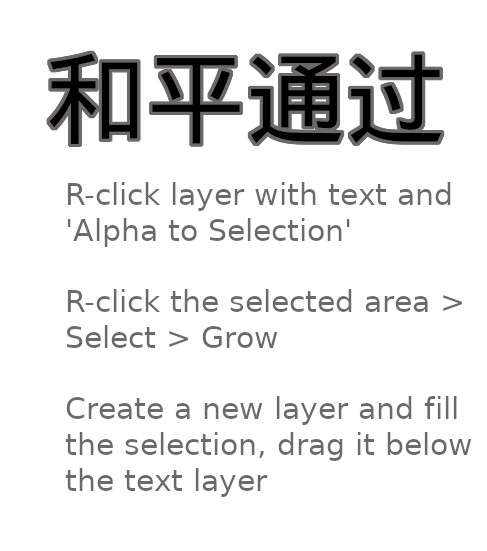
MULTIPLES for STICKERS
Filters > Map > Tile ... and then select the size
OUTLINES
Filters > Edge detect > Edge ... Laplace
SCREENPRINT BY DEVIDING THE IMAGE INTO 4 COLORS
full color - CMYK
Gnu image doesn't have (and won't soon) CMYK, so use Photoshop.
Resynthesizer plugin
- (DID NOT WORK)
- will be located in Filters > Enhance > Heal
- update then
- sudo apt install gimp-plugin-registry
- but doesn't work on new Ubuntus because they removed gtk2. You could try an older Ubuntu. Or install gtk2 with:
- sudo apt-get install gtk2.0 (this installs a ton of stuff)
- then
- sudo apt-get install build-essential libgtk2.0-dev
Gradient border
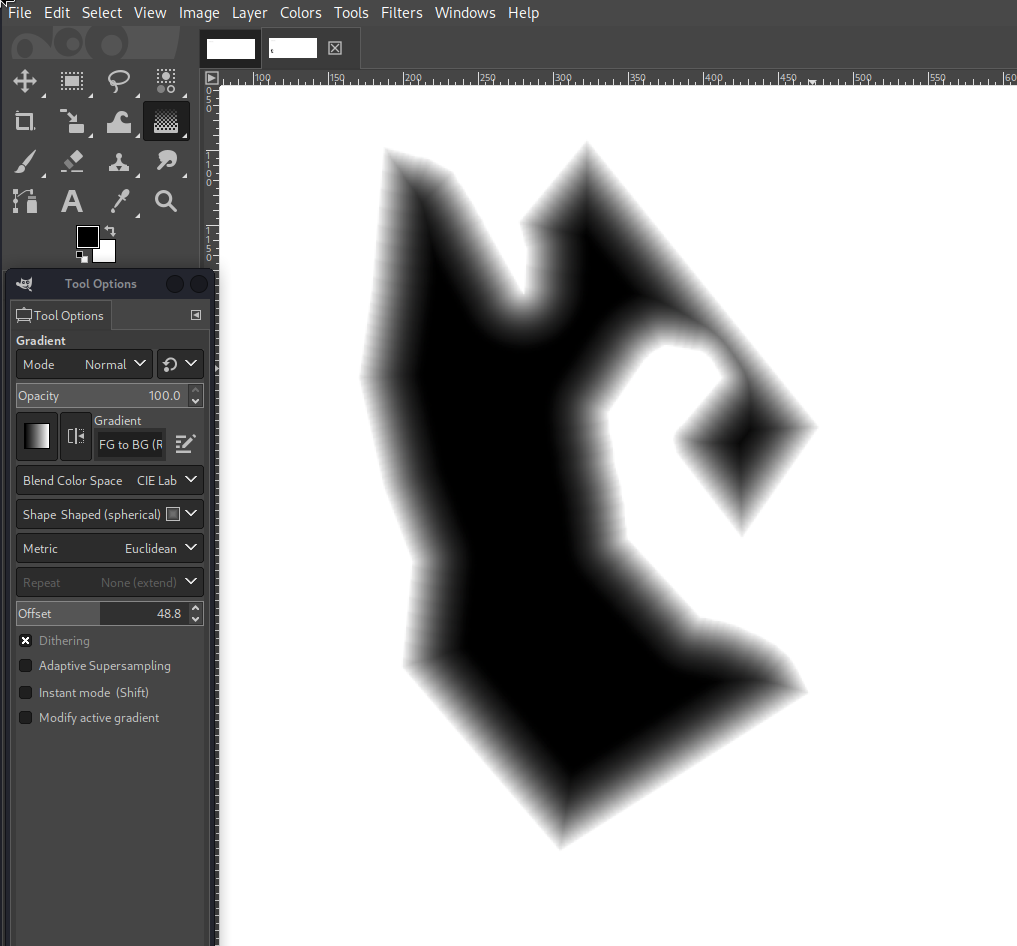
Shape Shaped Spherical https://graphicdesign.stackexchange.com/questions/134410/gradient-border-using-gimp
Comments: 0